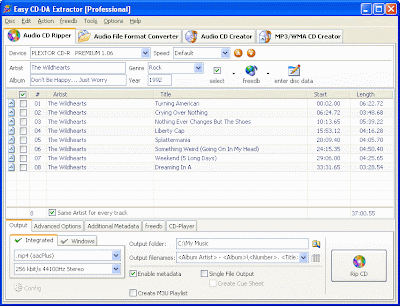Easy CD-DA Extractor copies audio CDs on the Windows machine. From a simple program interface is converted in a few steps from the content of the pieces of silver in all major audio file formats. And if you want, it also goes the other way around.
The Easy CD-DA Extractor compresses the data with the audio compressor of Windows. This makes it possible to use all the codecs installed on the system. The program supports ATAPI devices, SCSI-2 and SCSI-3 CD / DVD, ASPI mode and NT-SCSI. Thus, professional audio extractions can be performed with improved performance.
Additionally, Easy CD-DA Extractor has some sophisticated features such as the built-in access to the Internet database freedb, ID3 tags, the Windows database CDPLAYER.INI, a separate database for audio CDs, High Fidelity settings to play a CD in the program itself and many other features.
Conclusion
Easy CD-DA Extractor copies audio CDs quickly and easily on the computer. The software works very resource friendly.
Recent changes
The new version contains the new CCDA (tm) Audio CD ripping Eninge with current troubleshooting, and support new rating, texts and disk properties in the metadata. There is also an updated audio converter, new profile properties and internal formats. A list of changes can be found on the manufacturer's site.
Easy CD-DA Extractor supports the following formats
3G2, 3GP, MP1, MP2, MP3, Windows Media Audio, Ogg Vorbis, MP4, M4A, AAC, aacPlus (HE-AAC, AAC +, HE-AAC + PS, eAAC +), FLAC, Musepack, WavPack, WAV, AIFF, Monkey's Audio, CUE and M3U